-
Riyadh
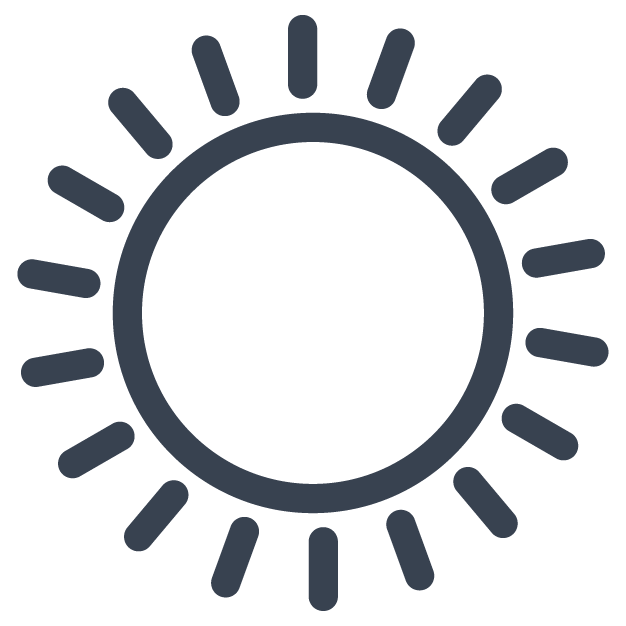 clear sky
clear sky
- 20-February-2026
This service allows users to inquire about violations registered against them.
Steps for Individuals to Inquire Using the National ID Number
To inquire about violations as an individual, citizen or resident you can follow these simple steps:
· Visit the official Efaa platform website via the designated link.
· Click on “Login" and select “Individuals."
· Enter your National ID number and the password associated with the Absher platform.
· Once logged in, enter the violation number you wish to inquire about.
· Click the “Inquire" button to view all related violation details.
· Any applicable fines or fees related to the violation will also be displayed.
· Click on the payment portal to obtain a payment authorization.
· Enter the required details to complete the electronic payment of the violation.
Steps for Companies to Inquire Using the Establishment Number
As for companies, they can check registered violations by following these steps:
· Log in to the Efaa platform through the designated company portal.
· Select “Establishment" from the available options.
· Enter the establishment number and its associated password.
· Enter the violation number and the employee's ID number if required.
· Click on “Inquire" to view the details of the violation and any due fees.
· Click on the payment portal to obtain a payment authorization.
· Enter the necessary information to complete the electronic payment of the violation.
Last Updated: 2025-09-09 08:24 Saudi Arabia Time